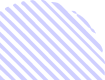Learn How to Submit Your Hours as an IHSS Parent Provider
If you are a parent provider for a child who receives IHSS, you must report your hours on an electronic timesheet each month.
Setting up your account
At etimesheets.ihss.ca.gov, create an account for the provider (you), and then create a second account for the recipient (your child). When you log into the provider account, you should see your child’s name on the bottom part of the home screen. If your child’s name is there, you are linked! If your child’s name is not there, you will need to call payroll at 1-866-376-7066 to get linked with your child.
Once linked, you will need to do the live-in certification if you live with the recipient. After you fill out the requested information, you will receive an email confirming they have received it. Typically, this takes about 15 minutes. The live-in certification is important because IHSS income is non-taxable income for live-in providers, and this certification notifies IHSS of your status as a live-in provider.
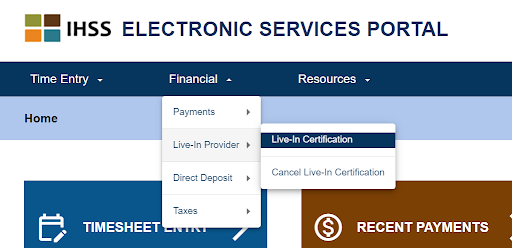
When you set up your account, you will have the option to enroll in direct deposit. From the drop-down menu, select Direct Deposit and then Direct Deposit Entry. You will receive paper checks in the mail until your direct deposit request is processed.
Steps for submitting your IHSS timesheet
Log into etimesheets.ihss.ca.gov as the provider
Click on “Timesheet Entry”
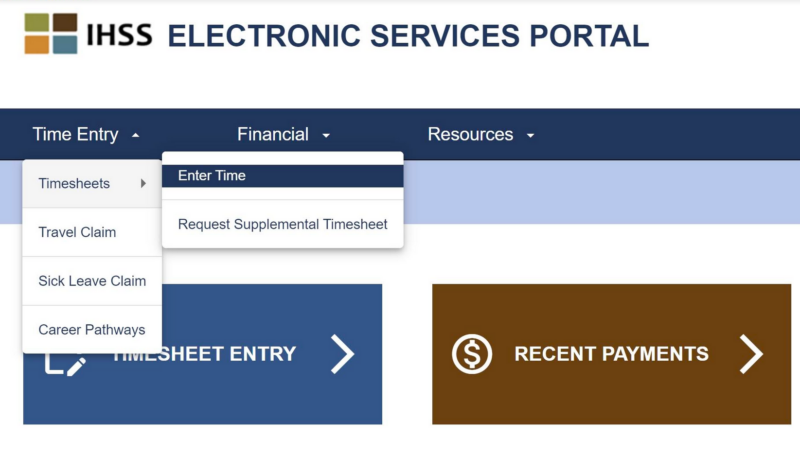
Click on the blue arrow next to the recipient’s name
Choose the pay period from the drop-down menu
Divide your hours in ½ for the month (two different pay periods for each month)
Divide by the number of days in the pay period
Confirm hours are correct and click on “Submit Timesheet”
Click to agree on the terms and click on the button to “Electronically Submit Timesheet and Submit for Recipient Review”
Sign out as the provider
Sign in as the recipient (if you are the signer for the recipient)
Click on “Timesheet Review”
Click on the blue arrow next to the provider’s name
Click on “Approve Timesheet”
Click to agree on the terms and click on the button to “Electronically Sign Timesheet and Submit for Payment”
Use this printable IHSS timesheet checklist PDF to help you keep track of the steps each month.
If you ever miss hours, you can request supplemental timesheets on the portal (when you first get IHSS, you will likely have to do this to claim the back pay for your child's benefits retroactive to the application date on your Notice of Action).
Note that some counties ask an IHSS parent provider to designate a different person to sign their timesheets. According to All County Letter 23-77, the parent of a minor child is not required to fill out an authorized representative form in order to sign timesheets, nor must they select a non-provider adult to sign them. However, the county may require you to fill out a new form, SOC 839A, to designate yourself as the timesheet signer. As your child’s legal representative, you are allowed to be both the provider and the signatory when you fill out this form.
Tips and examples to help you when filling out your timesheet
The easiest way to submit your hours and avoid violations is to take your total hours for a month and divide by 2. Then, take that number and divide by the number of days in the pay period. For the first part of the month, that will always be 15, and the second part of the month will be 15 or 16 days (except February). Put whole hours with no minutes on each day except 1 in the month.
Here is an example:
If your child has 250 hours and 13 minutes, then you will put 125:00 on the first part of the month and 125:13 on the second part of the month. Please note that IHSS does not use decimals. They use minutes, so if you worked 8 ½ hours, it would be 8:30 and not 8.5.
125 hours divided by 15 is 8.33 a day, so you will put 8 hours on 10 days and 9 hours on 5 days. We recommend spreading the 9-hour days throughout the weeks on the time card and not putting all 5 in the same week.
For the second part of the month, you have 125:13. You will do the same thing and add 13 minutes to one of the days.
The exception is February. In February, you want to be as exact as possible. This is a bit tedious but will help prevent getting violations and going over weekly maximums. Using the same example of 250:13 hours for the month converted to minutes, take 15,013 minutes and divide by 28 days. Some days will have 536 minutes (8:56), and some will have 537 minutes (8:57).
All of this is to help prevent going over your weekly maximum allowed hours. This can be found on the Notice of Action (NOA) and is calculated by dividing your hours by 4. In the example above, that would be 62:33 a week. You will not be able to claim this each and every week because there are 4.3 weeks in a month. The exception is February; in February, you will hit your max exactly.
What if you have a much lower number of monthly hours? The same recommendations still apply. Calculate your weekly maximum, which is the hours per month divided by 4. For example, if you have 37 hours per month, this is 9.25 hours a week. If there is a task you are paid for that should be done daily, like g-tube feeding, then it makes sense to spread it out throughout the week rather than enter it it all on one day. You could enter 1 or 2 hours per day to total 18 hours in the first part of the month and 19 hours in the second part of the month.
Note that live-in providers don't have to clock in and out per the EVV rules with location tracking.
How to enter IHSS sick time
Parent providers are allowed paid sick time of 40 hours per fiscal year from July 1 to June 30, and it's use it or lose it. (Note that the law increased sick hours from 24 to 40 effective January 1, 2024.) If you have more than one IHSS recipient, you will still receive 40 hours of paid sick leave because they are assigned to you as a provider, not to your children. If your child has more than one IHSS provider, each IHSS provider can accrue 40 hours of paid leave.
Sick hours are on top of your regular work hours and don't count toward your weekly max, so they are entered in a separate place from your timesheet.
Instructions:
- Click Sick Leave Claim under "Time Entry" in the menu
- Choose your pay period and recipient
- Enter date and number of hours
- Submit
See this screenshot for where in the portal to see how many hours your have left and where to submit your claim:
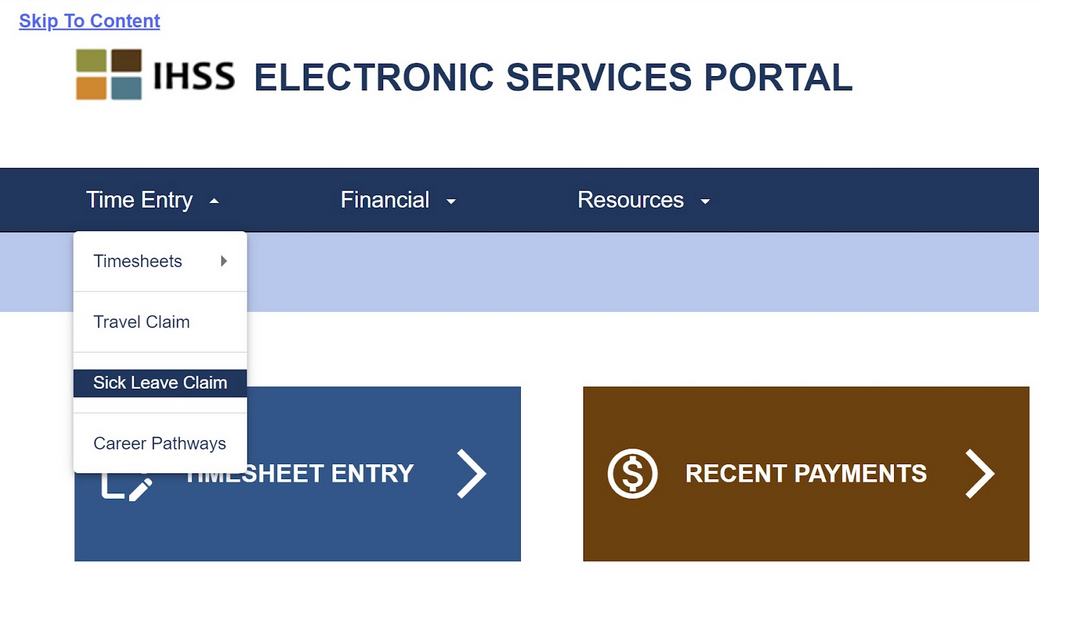
Some important tips:
- When you first become a parent provider, you must work 100 hours for your recipient to earn 40 hours of paid sick leave. Then, you must work an additional 200 hours or wait for 60 calendar days to pass, whichever comes first, to submit a sick leave claim.
- You cannot enter more sick hours in a week than your child has IHSS hours. For example, if your child has 40 hours in a whole month (~10 per week), you can't enter 24 sick hours in one week. It's helpful to spread them out.
- You should enter them on a day when you didn't log any hours, or when you worked fewer hours than usual.
- The 40 hours of paid leave reset every fiscal year on July 1 and don’t roll over, so you must use them by June 30. Many parent providers wait until January to use them as sometimes the hourly rate goes up in January.
Submit In-Home Supportive Services (IHSS) sick hours as a parent provider
Entering IHSS Career Pathways classes
NOTE: As of November 2024, the Career Pathways program has ended. If the program resumes, we will update the following information.
If you have completed hours for an IHSS Career Pathways training course, follow these steps to submit them to IHSS.
Click Career Pathways
Enter your claim type. For class time, it’s Training Time. for Incentive 1, it’s Training Incentive, and for Incentive 2 it’s the One-Month Assignment Incentive. For Incentive 3, it’s the Six-Month Assignment Incentive.
Select your child’s name from the drop-down recipient menu.
For “Pay Period,” select the pay period during which you completed the course, not the current pay period.
Enter the course information. Class number is the catalog number, usually four digits. Enter the class name exactly as it is written in the catalog. Be sure the training date and amount of time are correct, especially for self-paced classes where you might start one day and finish the next. The training date should be the date you COMPLETE the class, which is also the date on the certificate of completion. Enter the amount of time listed on the certificate of completion, even if your class ended early.
You can click “Add New” to add additional course entries.
Join for free
Save your favorite resources and access a custom Roadmap.
Get StartedAuthor