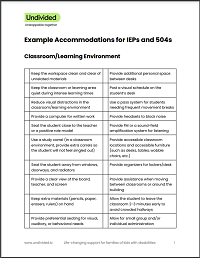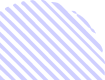List of Accommodations for IEPs and 504s
Accommodations allow students to complete the same tasks as their peers but with some variation in time, format, setting, or presentation (examples include giving a student extended time to complete assignments or providing them with assistive technology). Unlike modifications, which change what students are expected to learn based on their abilities — for example, modifying the reading level of an assignment, or offering a pass/no pass grading option — accommodations are designed to eliminate barriers to full participation in school. It’s important to make sure the accommodations your child needs are written into their IEP or Section 504 plan to ensure they receive equal access to learning. (Learn more about the difference between accommodations and modifications and how we can advocate for what our kids need to thrive in the classroom.)
Our research team compiled the following list of accommodations from reputable sources including our own content specialists, PACER, Families and Advocates Partnership for Education, and ADA.gov. Please note that these lists are not exhaustive, but are starting points to use when discussing accommodations with your IEP team. Each child has unique needs that should be addressed within their own highly individual and specific IEP.
For a printable version of the following list that you can bring with you to your meeting, see this list of IEP and 504 accommodations PDF.
For a one-page sheet you can use to share your child's accommodations with teachers, see this printable template for Undivided members.
Classroom/Learning Environment
- Keep the workspace clean and clear of unrelated materials
- Keep the classroom or learning area quiet during intense learning times
- Reduce visual distractions in the classroom/learning environment
- Provide a computer for written work
- Seat the student close to the teacher or a positive role model
- Use a study carrel (in a classroom environment, provide extra carrels so the student will not feel singled out)
- Seat the student away from windows, doorways, and radiators
- Provide a clear view of the board, teacher, and screen
- Keep extra materials (pencils, paper, erasers, rulers) on hand
- Provide additional personal space between desks
- Post a visual schedule on the student’s desk
- Use a pass system for students needing frequent movement breaks
- Provide accessible classroom locations and accessible furniture (such as desks, tables, wobble chairs, etc.)
- Provide headsets to block noise
- Provide FM or a sound-field amplification system for listening
- Provide organizers for lockers/desk
- Provide assistance when moving between classrooms or around the building
- Allow the student to leave the classroom 2 or 3 minutes early to avoid crowded hallways
- Provide preferential seating for visual, auditory, or behavioral needs
- Allow for small group and/or individual administration
- Allow the use of assistive technology
Curriculum
Directions
- Use both oral and printed directions
- Highlight key words in directions
- Give directions in small steps using as few words as possible
- Number and sequence steps in a task
- Have the student repeat the directions to check for comprehension
- Provide visual aids
- Show a model of the end product (such as a completed math problem or finished quiz)
- Stand near the student when giving directions and cue the student that it’s time to pay attention
- Allow the use of a tape recorder or assistive technology device to record directions
- Clarify/simplify/repeat directions
Textbooks
- Provide a summary of each chapter
- Ask peer readers to read questions or passages aloud
- Use a marker to highlight important information in textbook sections
- Provide two sets of classroom curriculum materials: one for home and one for school
- Provide the student with a list of discussion questions before reading the material
- Provide books and other written materials in alternate formats such as Braille, large print, audio formats, text-to-speech support, and digital text
- Explore the use of assistive technology
- Provide alternative books with similar concepts, but at an easier reading level
- Provide audiotapes of textbooks — have the student follow the text while listening
- Provide interesting reading material at or slightly above the student’s comfortable reading level
- Use word-for-word sentence fill-ins
- Use index cards to record major themes
- Give page numbers to help the student find answers
Assignments
- Provide a vocabulary list
- Substitute alternatives for long writing assignments (such as clay models, posters, panoramas, collections, electronic presentations, or oral presentations)
- Mask (block or white out) unnecessary content (such as navigational buttons, menu, additional questions, etc.) so students can focus on the assignment one step at a time
- Provide alternatives to reading aloud in front of the class
- Specify and list exactly what the student will need to learn; review this frequently
- Give alternatives to long written reports (for example, write several short reports, preview new audio-visual materials and write a short review, or give an oral report on an assigned topic)
- Shorten assignments to focus on mastery of key concepts
- Shorten spelling tests to focus on mastering the most functional words
Math
- Allow the student to use a calculator without penalty if needed
- Group similar problems together (such as addition in one section, unless testing to see if the student can determine which function to use)
- Provide fewer problems on a worksheet (for example, 4 to 6 problems per page rather than 20 or 30, but keep the same total number of problems)
- Use enlarged graph paper to help the student keep numbers in columns
- Provide a table or chart of math facts for reference (unless testing math facts)
- Tape a number line to the student’s desk
- Read and explain story problems or break problems into smaller steps
- Use pictures or graphics
- Circle math computation signs
- Require the student to solve fewer problems to focus on mastery of concepts
Time
- Alert the student several minutes before a transition from one activity to another
- Provide additional time to complete a task
- Allow a specified amount of extra time to turn in homework without penalty
- Increase wait time for responses
- Provide a visual timer
Test-Taking and Grading
Tests
- Allow for extended time to take the test
- Allow for testing over multiple days
- Provide test breaks
- Use a familiar proctor/test administrator
- Mask (block or white out) unnecessary content (such as navigational buttons, menu, additional questions, etc.) so students can focus on one question at a time
- Allow the student to bring and take necessary medications such as an inhaler during the exam
- Provide wheelchair-accessible testing stations
- Provide a distraction-free room
- Provide Braille or large-print exam booklets
- Allow signed administration for students who are Deaf or hard of hearing
- Allow screen-reading technology
- Have someone transfer answers to Scantron bubble sheets or record dictated notes and essays
- Go over directions orally
- Have a scribe read materials to the student and take notes for the student
- Allow oral responses, access to speech-to-text support, access to speech-to-text support, or access to a scribe for dictation of written responses
- Allow student to read aloud to self before selecting answers
- Offer the student study guides and questions that directly relate to the test
- Divide tests into small sections of similar questions and problems
- Permit the student to do an independent project as an alternative to a test
- Provide sample or practice tests ahead of time
- Provide paper format of test otherwise administered digitally
- Provide pre-recorded audio delivery for assessments, such as audiocassette tapes, CD-ROMs, audio DVDs, screen reader, etc.
Read this article on for a complete list of accommodations for statewide testing in California.
Grading
- Use daily or frequent grading and average into a grade for the quarter
- Weigh daily work more heavily than tests for a student who performs poorly on tests due to their disability
- Mark the correct answers rather than incorrect ones
Writing and Handwriting
- Use worksheets that require minimal writing
- Provide a computer for written work
- Use fill-in questions with space for a brief response rather than a short essay
- Provide a designated note-taker or photocopy of another student’s or teacher’s notes (do not expect the student to arrange with another student for notes)
- Provide outlines for videos
- Provide photocopy materials rather than requiring the student to copy from the board or textbook
- Access to technology or a scribe, as needed, to record or dictate answers
- Provide access to word processing applications or software, a portable note taker, a tablet, or similar device
- Provide adaptive writing tools, pencil grips, and a slant board or slanted surface
- Access to speech-to-text software and other technology for written assignments
- Allow the student to dictate a writing assignment for a scribe (teacher or aide) to transcribe
- Provide partially completed outlines of lectures for students to fill in the blanks
- Explore the use of alternate keyboard options and writing software
- Provide specialized, lined paper with raised lines
- Provide word models and/or tracing opportunities
- Allow spell check software
- Allow word prediction software
Behavioral Accommodations
- Pair the student with those who are modeling good behavior for classwork, projects, and mentoring (this can be done both in person and over Zoom)
- Reward positive behaviors; increase the frequency and immediacy of reinforcement
- Create a “back pocket pass” the student can use to leave the classroom without asking for permission
- Establish a plan to manage side effects of medication (such as providing a water bottle for thirst or allowing extra bathroom breaks)
- Arrange a “check-in” time to organize the day
- Modify school rules that might discriminate against the student
- Minimize the use of punishment; amend consequences for rule violations (for example, reward a forgetful student for remembering to bring pencils to class, rather than punishing the failure to remember)
- Develop an individualized behavior intervention plan that is positive and consistent with the student’s ability and skills
- Arrange for the student to leave the classroom/learning area voluntarily and go to a designated “safe place” when under high stress
- Develop a system or code word to let the student know when behavior is not appropriate
- Ignore behaviors that are not seriously disruptive
- Allow sensory and/or fidget objects to help the student self-regulate
See this article for more information about behavioral supports at school.
Health Accommodations
Eating Orally
- Provide 1:1 supervision during lunch and snack times for those with food allergies or who are at risk for aspiration or choking
- Provide verbal or visual cues to chew, swallow, and/or monitor the amount of food to prevent choking
- Provide a “nut-free” table or classroom for those with severe allergies
- Allow extra time during meals for students with reduced endurance for self-feeding
- Provide the opportunity to snack during instruction or take short breaks from instruction for snacking (for students who may not be able to consume sufficient calories during a designated lunch period)
- Provide behavioral motivators for students who need positive encouragement to eat
- Provide specific chairs, utensils, cups, straws, or positioners
- Allow an adult-supported peer group to provide modeling and socialization during meals and snacks
Eating Using a G-Tube (note that students who require tube feedings at school may also eat orally, in which case any of the above accommodations may apply)
- Administer tube feeds where the student is most comfortable (such as the nurse’s office, lunch room, or classroom)
- Provide designated support staff (nurse or trained assistant) to administer tube feeds, as needed
- Allow use of specific chairs or positioners during and following tube feeds for students who need to be in an upright position to manage reflux or other medical issues
- Monitor for safety during tube feedings
- Provide stoma site management by school nurse, as needed
- Provide an emergency plan with school nurse if the tube becomes dislodged at school
Toileting
- Allow the student to use the bathroom at the nurses’ station
- Allow extra time to get to and from the bathroom, and more time as needed while there
- Provide an adaptive toilet seat as needed, and access to a handicap-accessible stall
- If a student wears diapers, provide access to a private, safe, and sanitary diaper-changing station out of sight of peers
- Provide nurse support for catheter care
- Read this article for additional suggestions on toileting
Additional Health Considerations
- Allow a hat to be worn during recess for students with sun sensitivity due to a health condition
- Allow the student to leave class to use the nurses’ station as needed (for example, to take medicine)
- Provide access to temperature-controlled spaces during outside activities in times of excessive heat or cold for students with medical sensitivities to extreme weather
- Provide a 1:1 aide during transportation for medical needs
If your child needs any of these accommodations for their health, have you written an individualized health plan with the school nurse?
Low-Incidence Accommodations
Visual Processing
- Provide all materials in enlarged font
- Provide magnification
- Provide a 1:1 aide during transportation for medical needs
- Provide slant boards or slanted surface
- Provide verbal descriptions of visual aids
- Use high-contrast materials
- Use color-contrast materials
- Use larger manipulatives
- Reduce clutter on the page
- Provide a printed copy of what’s being presented on the board
- Provide preferential seating
- Provide audio, Braille, or electronically formatted notes, handouts, and texts
- Use raised-line drawings and tactile models of graphic materials
- Provide Braille lab signs and equipment labels, as well as auditory lab warning signals
- Provide adaptive lab equipment (talking thermometers and calculators, light probes, and tactile timers)
- Provide access to computer with optical character reader, voice output, Braille screen display, and printer output
Auditory Processing
- Provide preferential seating
- Reduce background noise
- Provide additional written or visual material
- Provide an FM system to amplify the teacher
- Simplify directions and verbal instruction
- Use a peer-pairing system to check notes and/or assignments
Read this article on auditory processing disorders for a complete list of accommodations .
Mobility/orthopedic
- Provide accessible play equipment or alternatives (e.g., a lighter/softer ball for sports activities; an adaptive tricycle if the playground and field are otherwise inaccessible)
- Provide appropriate seating in the classroom, at school-wide events, and during toileting (e.g., an adaptive toileting seat)
- Use appropriate workspace height and spacing in the classroom to allow for physical navigation where applicable, especially but not exclusively if the student is using a wheelchair or walker
- Establish clearly defined times when a student will use a piece of mobility equipment during the day (e.g., time in a stander or walker to ensure physical activity, particularly for students who use a wheelchair)
- If the school has an elevator, make sure the teacher and any classroom or 1:1 aides have a key so the student doesn’t have to wait to access it
- Provide physical modifications to assignments for increased fine motor control (e.g., raised outlines to help a student stay within the lines on writing and coloring projects)
- Allow extra time to get to the bathroom, from class to class, to and from lunch and recess, and more, especially on large campuses
IEP or 504 accommodations for executive functioning support
- Check progress and provide feedback often in the first few minutes of each assignment
- Introduce an overview of long-term assignments so the student knows what is expected and when it is due
- Provide structured assignments with lists for the student to cross off when finished
- Break long-term assignments into small, sequential steps with daily monitoring and frequent grading
- Have the student practice presenting in a small group before presenting to the class
- Give the student worksheets one at a time
- Structure work so that the easiest parts come first
- Allow the use of sensory tools
- Allow the use of assistive technology
- Establish a regular form of communication between home and school
- Reward the student for recording assignments and due dates in a notebook
- Draw arrows on worksheets or the board to show how ideas are related, or use other graphic organizers such as flow charts
- Provide locker accommodations (such as a key versus a combination lock)
- Explore the use of memory organization aides (tablets, cell phone calendars, task lists, and visual schedules)
- Use color-coded materials for each class
Request an Individualized Education Program (IEP) meeting
Request an educational assessment
Find the right accommodations for your child
Get 2 free Navigator calls + early access to our AI-powered IEP Assistant.Get free guidanceAuthor