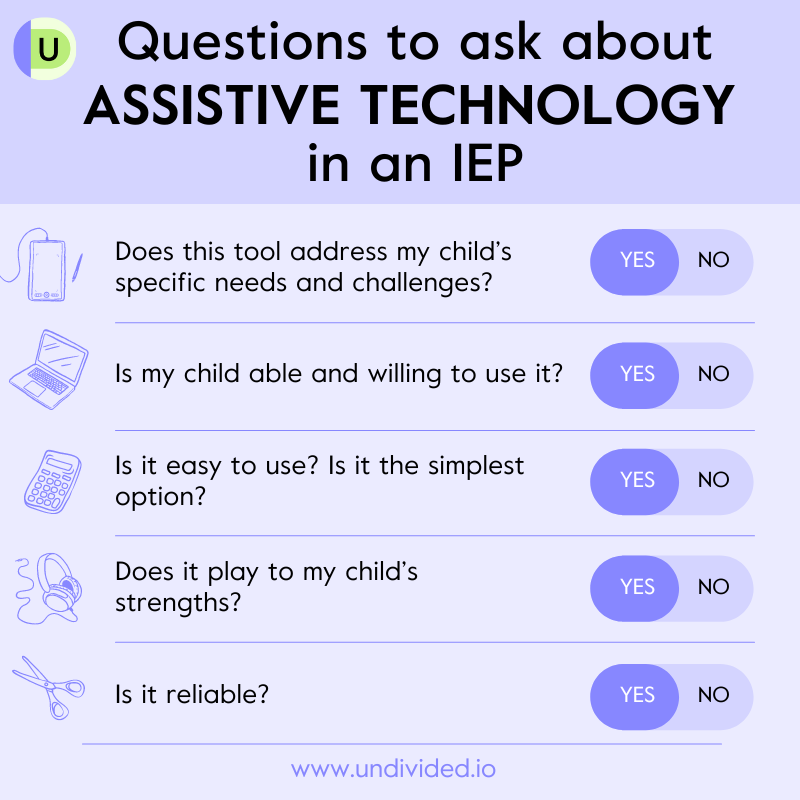Assistive Technology (AT) 101
Eliminating barriers to learning is vital to making sure all students have equal access to education. For students with disabilities, using assistive technology (AT) in the classroom and at home can level the playing field, foster independent learning, and help ensure that they have the same opportunities as their peers without disabilities.
So what is AT, exactly, and what kinds of AT tools are out there? How do you know if your child could benefit from an AT assessment? We sat down with Occupational Therapist and Certified Assistive Technology Professional Dr. Elizabeth Pauly; Special Education Advocate and Owner of KnowIEPs Dr. Sarah Pelangka; and Special Education Advocate and Trainer, Owner of Collaborative Special Education Advocacy, and parent of an adult son with Down syndrome Charmaine Thaner.
4 key takeaways
- Assistive technology (AT) is any device, software, or equipment that helps kids with disabilities access their education. It can range from low-tech, like a pencil grip, to high-tech, like a tablet.
- The IEP team will determine what AT is needed to support the student, sometimes beginning with an assessment. Parents can request an assessment at any time.
- Parents should make sure any AT the school agrees to is listed clearly as an accommodation or service in the IEP or 504 plan.
- The student, their parents, the teacher, and anyone else involved in the child’s learning experience should be trained on any assistive equipment the child will be using. Training can be written into the IEP.
What is assistive technology in an IEP?
Assistive technology is any device, software, or equipment that helps kids with disabilities access their education. AT plays a significant role in reducing barriers to learning, and it enables kids who learn and think differently to work around their challenges and play to their strengths.
The federal definition of AT is “any item, piece of equipment, or product system, whether acquired commercially off the shelf, modified, or customized, that is used to increase, maintain, or improve the functional capabilities of children with disabilities.” However, you’ll find that AT is generally defined in broad terms. Think of AT as:
- A related service that augments your child’s learning
- A partner to well-designed instruction
- A tool to help your child be more self-confident, work more independently, and set and meet their goals.
AT is not Augmentative and Alternative Communication (AAC), which is strictly used for communication. It is also important to not confuse assistive technology with assistive technology service, which is defined as “any service that directly assists an infant, toddler or child with a disability in the selection, acquisition, or use of an AT device.”
For example, if a child has a problem grasping a pencil, a pencil grip might be recommended by the IEP team. That pencil grip is an AT tool. The assistive technology services would include testing various pencil grips, selecting the right pencil grip, training parents and teachers on the proper use of pencil grip, and developing the child’s use of pencil grip.
Dr. Sarah Pelangka states, "Anything that has to be created or purchased for the student is technically and legally considered assistive technology." She explains that not all AT devices are highly technological and involve computer use. "Adaptive scissors are considered assistive technology; a pencil grip is considered assistive technology; a calculator, a visual schedule, [something] that has to be specially created for the student — that's considered assistive technology."
According to research, AT devices and services help improve "functional skills" and balance out the impact of students’ disabilities. Often, AT devices help students overcome barriers in the classroom, home, and community.
Common AT devices
AT devices aren’t all computer-based; some don’t require an evaluation and are readily obtained. The IRIS Center, a technical center funded by the U.S. Department of Education’s Office of Special Education Programs, created the following chart to help people understand some standard low- and high-tech AT devices. The list is not inclusive; many other tools are available to support learners and their needs. Be sure to ask your child’s IEP team if you feel there’s a product your child might benefit from that can be listed on their IEP.
| Type | Definition | Examples |
|---|---|---|
| Low-tech | Devices that are readily available, inexpensive, and typically do not require batteries or electricity | Specialized rubber pencil grip, page holder, modified scissors |
| Mid-tech | Devices that are usually digital and may require batteries or another power source | Calculator, audio book, digital recorder |
| High-tech | Devices that are typically computer-based, likely to have sophisticated features, and can be tailored to the specific needs of an individual student | Tablet, screen reader, voice recognition software |
Dr. Pelangka says that if any low- or high-tech AT device is bought for all students to use, then it doesn’t have to go on the child’s IEP. But if the AT is specific to a student and would be used more often for that student than for other students, then it would be specified on that child’s IEP and listed as AT.
Any time an IEP team “develops, reviews, or revises a child’s IEP,” they must determine whether AT devices and services are required.
While the IEP can look different for each district, Dr. Pelangka says a question on the IEP asks, “Does the student require assistive technology?” If the answer is yes, what AT the student needs must be spelled out specifically on the IEP.
AT is an accommodation
Dr. Pelangka says that an accommodation is when a student requires something above and beyond what a typically developing student would need to access the curriculum. "I think it's really important for parents and also general education teachers to realize that [AT] is an accommodation," Dr. Pelangka says. "It's not changing what [students are] learning; it's not changing the instructional level; it's changing how they're accessing that information or how they're showing the teacher what they know.
In this clip, Dr. Pelangka discusses how AT levels the playing field and fosters independence. More importantly, she provides an example of how AT serves as an accommodation, showing how AT can support students struggling with speaking and writing.
How do I know if my child needs AT?
A child can benefit from AT if they:
- Have difficulties with functional capabilities such as writing, reading, organizing, studying, listening, and/or accessing the curriculum
- Are struggling to keep up with the pace of in-class work
For younger kids in elementary schools struggling with one or more of the above functional capabilities, occupational therapists like Dr. Elizabeth Pauly recommend first remediating the skills before deferring to an assistive device. "If a student is struggling with handwriting," Dr. Pauly says, "I'm going to provide more intervention targeting handwriting." In some instances, Dr. Pauly will adopt AT or recommend an AT device if the student is still struggling. "There does become a point, though, where some of those things might not be remediating as quickly or [might be remediating] in a way that's dysfunctional," Dr. Pauly says. "So that's when you start adopting. With adopting, you're providing a tool that can be used to keep up."
Dr. Pauly continues, “So handwriting is a really good example. Because if our handwriting is not legible, can we just start typing and demonstrate that I have this knowledge faster? Because if we're stuck on handwriting, and we can't write, but the thoughts are there, all of a sudden, now we're being more independent because [we] can just type now.”
“By providing these adaptations as a tool,” Dr. Pauly says, “the student is able to keep up with their curriculum, which is why we would use assistive technology.” In this clip, Dr. Pauly shares how AT supports independence and the importance of why kids need to participate in their AT training not only to advocate for themselves but also to build confidence.
How do I know if my child qualifies for AT?
Assistive technology is listed as a related service (or sometimes as a supplementary aid and service) under IDEA, the federal law that entitles every child with a disability to a free, appropriate public education (FAPE).
The IEP team will determine what AT is needed to support the child. For example, the IEP team might recommend a communication device for a non-speaking child, an audio book with written text for a child with dyslexia, or a speech-to-text program for a child with an intellectual or fine motor disability.
Under IDEA and its regulations, “AT must be considered for all children with IEPs.” It is not limited to kids with certain conditions. AT devices and services are helpful in improving a child’s communication, hearing, writing, typing, attending, walking, academic, and daily living skills.
Accessible AT: advocating for more
Advances in technology have changed the technological landscape for students with disabilities as “a lot of AT is accessible to all students now," Dr. Pelangka says. "So when we're asking for assistive technology to be added as a service, only through the IEP — things like Grammarly, or text-to-speech, speech-to-text, access to typing as an alternative to handwriting — now I'm finding more and more districts are suggesting those are things that are accessible to all students, those are gen ed accessible, so we don't need to add it into the IEP because any student can do that at any time."
Another thing Dr. Pelangka often sees is the universal accessibility of these tools. She tells us, “That's something I'm seeing more of is those kinds of lower-level technology tools [that] are now on all Chromebooks and any student can access them.… So when students need more higher-level tech support like the PDF editables and specific ways to access math, it needs to be clear on the IEP.”
“Even when districts have technology already accessible for all students,” Dr. Pelangka says, “that's not to say parents can't have it be different for their child if they have different needs.” For example, if the school district uses Chromebooks but the child needs an iPad for a specific function the device does, the parent can request that.
IEPs
If your child has an IEP, IDEA requires that the IEP team determine whether AT is needed for your child to receive FAPE. It’s important to note that the term “assistive technology” may not appear in your child’s IEP. Instead, you might only see the specific AT tools and accommodations/modifications, supports, or supplementary aids and services that the IEP team has determined are necessary. But however they appear, it’s essential to make sure that the tools your child needs are written into their IEP to ensure that they receive equal access to learning.
Also, once the IEP team determines that an AT device is needed, it is the local educational agency’s responsibility to provide and maintain the AT device and AT services. IDEA requires that these services must be provided as soon as possible. If an AT device requires time to be ready, a statement in the IEP must indicate the delay in the IEP and explain what’s going on and how the student will be remediated until the device arrives.
504 plans
While the purpose of a 504 plan is similar to that of an IEP, there are some differences. (You can learn more about those in our article What’s the Difference Between a 504 Plan and an IEP?) The law is less clear about AT services when it comes to 504 plans. However, a 504 plan still entitles a student with disabilities to the accommodations or services they need to access their education, and AT can be provided through those avenues.
How will I know what kind of AT my child needs?
Because the scope of assistive technology is so large, the evaluation will most likely have a focus. Keep in mind that an AT evaluation conducted by the school is directly related to achieving educational goals. In a school setting, IDEA calls this a functional evaluation, where they assess the child in school and at home to determine areas of need in completing tasks. This insight allows the child to be matched with an appropriate AT device and service. For example, if a child’s orthopedic impairments are presenting the biggest barriers to access, the child would be evaluated by an occupational or physical therapist to see what kind of equipment they need.
Since technology is constantly changing, it may be overwhelming for parents to know which devices their child needs. Dr. Pauly recommends looking at the areas of need and checking out what’s out there to stay on top of the currently available devices. She also recommends networking with other parents to know what works and garner some advice and direction. She says an assistive technology practitioner can help find these tools and bring fresh ideas for parents to consider.
Remember to keep the focus on your child’s strengths as well as their challenges. This will help the evaluator determine what type of technology might work and how well your child will respond to it. Here are a few other tips:
- Make sure any AT the school agrees to is listed clearly in your child’s IEP or 504 plan.
- Discuss the settings and situations where your child can (and cannot) use the AT. Those details should also be added to the IEP or 504 plan.
- Involve your child in the process and see if they can “test drive” the technology first. Dr. Pauly recommends taking advantage of “any opportunity to trial things. A lot of software companies will let you do a 30-day trial, which can be helpful in making sure it’s a right fit in everyday life.”
- Do your own research. If you feel the school isn’t up to date on what’s available, share what you know. Open Access, an open-source project created by a California SELPA, offers a fantastic (and frequently updated) database of resources for teachers and is intended to help IEP teams provide the assistive tech supports that students need.
We have a a longer list of AT-related questions in printable format that you can bring with you to the IEP meeting.
In some cases, AT devices and services, such as a graphic organizer, can be obtained without an AT evaluation. Check out our article IEP Assistive Technology Tools to Empower Students with Disabilities for a roundup of the many AT tools and software applications out there to support students.
How to request an AT evaluation
If your child is struggling in the classroom, their teacher or therapist may recommend an assistive technology evaluation. If you feel there is a need for an evaluation but no one has requested it, you can request one yourself. Dr. Pauly recommends starting with AT as early as possible, as part of early intervention. “Studies show it’s great to get technology integrated sooner rather than later,” she says. For school-age children, you can reference this sample letter to request an evaluation in your specific area of concern.
Because AT is a new field, there isn’t a settled credential for an AT specialist. Many professionals are OTs focusing on typing accessibility. Some are technology specialists. Others are SLPs. It’s a good idea to ask about the evaluator’s experience, education, and qualifications to make sure they will be a good fit for your child. If the evaluator lacks knowledge in determining what your child needs, they must consult with someone who is well versed about AT options. They can contact their state or territory AT program for assistance. (If you’re interested in working with a certified AT professional, or ATP, Dr. Pauly suggests browsing the RESNA directory, but not all ATPs are certified and it’s not always necessary.) Dr. Pauly explains:
Request an educational assessment
AT assessments for children under age 3
IDEA also recognizes that AT devices and services benefit infants, toddlers, and their families in meeting their milestones, so they support AT devices and AT services as early intervention services. These recommendations don’t get written into an IEP or a 504 plan; instead, they are part of what’s called an individualized family service plan (IFSP). The AT devices and services children may need at that age include:
- A functional AT evaluation to assess whether an infant or toddler could benefit from AT devices and services
- AAC devices (e.g., pictures of activities or objects, or a handheld tablet) that help infants and toddlers express wants and needs
- Tactile books that can be felt and experienced for infants and toddlers with sensory issues
- Helmets, cushions, adaptive seating, and standing aids to support infants and toddlers with reduced mobility
- AT training services for parents to ensure that AT devices are used throughout the infant’s or toddler’s day
If the IFSP team, the parents, or caregivers decide AT devices and services are best to support the child’s needs, they will be provided at no cost. As an early intervention service, this must be documented in the child’s IFSP and will receive regular review and yearly evaluation. After the child graduates from early intervention services to preschool, AT must still be considered regardless of whether the child “receives AT services through an ISFP,” according to IDEA.
How to write AT goals into an IEP
The educators responsible for implementing the IEP must be aware of the recommendations and must provide the AT device and services as written in the IEP. Someone on the team must also make sure the AT recommendations are helping the child make progress in the curriculum.
Dr. Pauly also recommends creating AT goals that are flexible and broad, so IEP teams don’t “pigeonhole themselves into one software and are unable to explore.” This allows for greater flexibility and a wider range of AT to ensure the successful adoption and implementation of the specific tools that students need.
Keep in mind that you, your child, the team, the school, and anyone else involved in your child’s learning experience should be trained on any assistive equipment your child will be using. (Did you know you can write parent training into the IEP as well? Read more about that in this article!)
Regular visits and evaluations by the AT consultant should also occur to make sure that your child is using the tech correctly and that it still meets their needs. If you find that the plan is in place but isn’t being used by a teacher, aide, or another staff member, ask what part of the plan isn’t working so the team can work to make the necessary adjustments. Dr. Pauly recommends “making sure the plan is simple for the user and simple for the people who are helping starting out, then building on that.”
The AT evaluator should visit your child at the start of each new school year. If this isn’t happening, make sure you request an update through your school, IEP team, or directly with the evaluator.
What if the IEP team denies AT?
Even though the law says that IEP teams must consider AT, it’s possible that a team will refuse to do an AT evaluation if they don’t think one is needed. Or, they may do the evaluation but determine that AT is not needed. It’s important to know that as you move through the AT process, there may be members of the IEP team who aren’t familiar with how AT can benefit students. In this case, the student, parent, or teacher may request a reevaluation. If there is still a disagreement after reevaluation and you believe that the evaluation failed to address your child’s AT needs, you have the right to request an independent educational evaluation (IEE).
As a last resort, you can try to resolve the dispute through due process.
What to do if a child refuses to use an AT device
According to Dr. Pauly, many devices, like iPads and Chromebooks, have built-in AT software integrated into them, so a child's disability isn't obvious. "It doesn't have to be this big, glaring ‘I have a disability and need an accommodation,’" she says.
She also says kids want to fit in and not be ostracized. "There's a lot of different barriers to assistive technology being integrated into the program," Dr. Pauly says. "And if the child says, 'This isn't cool; it makes me feel singled out and stupid,' then all of a sudden, they're going to ditch the technology and not use it."
Dr. Pelangka sees the same barriers to technology as Dr. Pauly. "Another big barrier I see a lot is not wanting to look different," Dr. Pelangka says. "So I think one of the positives of us becoming more of a techy generation is all kids have Chromebooks now. So if you have to type, you can't really tell the difference versus if you're using speech-to-text and you have to be the kid wearing the little microphone or you're the kid talking," Dr. Pelangka says. "I don't know many kids, if any, that I've met that love that."
Dr. Pelangka further adds, "If your child doesn't want to look different, we can make all the recommendations we want, [but] that doesn't mean they're going to choose to use them and we can't necessarily force certain things upon them. We can offer it; we can recommend it; we can even explain why and how it's useful. But kids are very socially aware. And that's a really important piece. I think that's probably the most important piece, even more so than academics. We have to consider that and give them a voice, too."
In Myths and Facts Surrounding Assistive Technology Devices and Services, "It is critical that the IEP team works with the child to understand and address the root cause of the child's refusal." They cite various reasons why a child might refuse AT devices and services. First, the child might dislike a particular device; second, they might feel stigmatized; and third, they might not know how to use the AT device. An AT evaluation should be set up to determine the reasons why the child doesn't want to use an AT device. If the IEP team discovers that the child dislikes a particular device and refuses to use it, the team can then develop strategies and include them in the IEP to promote greater ease of use or choose an alternative device and update the IEP with the new information.
Dr. Pauly says a good evaluation will determine how to best support a child who refuses to use an AT device. "If you are putting in this piece of technology that is not easy to use [and] you don't provide training for the staff, and the kid doesn't even want to use it, then all of a sudden you're not doing your job, you're not giving them access to something that is meaningful and effective."
AT after high school
You may wonder what happens after your child graduates from high school. Do AT services end there, and are you and your child on your own? The answer is no. According to IDEA, the first IEP after your child turns 16 includes a transition services plan. IDEA states that “transition services are a coordinated set of services designed to assist a child with a disability in reaching their envisioned post-secondary goals.”
If the IEP team determines that special education services are needed, they will consider the child’s need for current or new AT devices and services as part of the plan. At that point, the schools will invite an adult agency service provider to be a part of the IEP team to ensure services are carried out as outlined in the IEP.
Research has shown that individuals with disabilities with AT have favorable outcomes after leaving school. These outcomes include increased post-secondary academic and vocational goals and enhanced independent living functions.
Is AI a form of assistive technology?
Artificial intelligence, or AI, is another technology that has recently seeped into the education atmosphere. Dr. Pelangka says she has seen AI written into IEPs, especially for students with more significant levels of dyslexia or dysgraphia or those trying to graduate high school. Although AI can generate written responses for those struggling with writing and other areas, it’s still very controversial.
Dr. Pelangka says she has parents who think the tool is fantastic. They think it's an excellent accommodation. Some parents have said, "My child is just trying to graduate, he's just trying to get through school, he doesn't want to write in his career, so we don't really care." She also has parents who’ve said, "This is cheating. We don't want this. We want to continue to push."
Even though Dr. Pelangka says it's family- and student-specific and she can see both sides, her hope is that teachers use AI for the right reasons.
"I feel like I would caution parents, especially for younger students," Dr. Pelangka says. "My worry is kids are going to get passed through the grades and they're going to get promoted. And it's not really them showing what they know. So I just think it has to be utilized very cautiously. And ideally, it will only be for those students who are still able to articulate and show that they're comprehending, and they're understanding what they're supposed to be writing about. They just have that block when it comes to being able to put it on paper. As long as teachers are able to assess that piece, I feel like [AI] could be really useful. But if not, I think we're going to be spitting out students into the world who haven't shown what they know. And that to me, that's kind of scary." Dr. Pelangka says AI could be written into the AT section as well.
Dr. Pauly tells us that AI is becoming more popular, and that parents can advocate for their kids to have equal access to those tools. “So I do think that [AI’s] going to be something that becomes more popular and something that is more accessible. And again, it's a free tool so that's amazing because everybody has access to it. And we want to make sure that it's an equal opportunity for our students to have the same tools and be on the same playing field as their peers. So when students are using it, I do think that we should make sure that they have access to it and they have the same tools to be competitive because that really is what assistive technology should do, is make sure that they have equal access and [get] the support that they need.”
Adding AI to an IEP
If you feel comfortable having your child’s teacher use AI tools in the classroom, you might wonder how you get that going. Does your child need to have a formal AT assessment? To help answer these questions, we asked Charmaine Thaner for the latest information on this subject.
“I think that might depend on the state that you live in,” Thaner says. “I work with families around the country, and I always caution that we've got to look at what our own state regulations say.” She explains that some states might consider AI as AT. “Some districts in some states might look at that as an accommodation,” Thaner says. “And so then you want it on the accommodations page.”
Thaner says near the end of the IEP is where you can describe what accommodations or modifications your child might need, including how AI can be used as a tool. “And that's where I think AI has really made a difference in helping teachers and families look at how [we can] modify this lesson,” Thaner says, “so my child can be successful.”
Thaner also recommends discussing AI accommodation at an IEP meeting and letting the school staff know ahead of time that AI is something you would like to discuss. Depending on your state regulations, AI could be embedded into a goal, Thaner says. She says AI can be written into the needs section to say, “‘Our son needs to use AI tools for…’ and then list the reasons.” AI can also be listed on the accommodations page “as a way to level the playing field so they can be more successful in general ed,” Thaner says.
One of the major concerns some parents and professionals have about AI is how they can ensure their kids are still learning and that the IEP teams aren’t overusing AI tools. Thaner says one way is to find out which AI tools they're using at school, implement them at home, see if they help, and then communicate with the child's IEP team about it. She says that's an opportunity to ask "What are the benefits? Do you see my child depending on it too much?" and then make adjustments accordingly. "Like everything, I think it's that ongoing communication between the family and the team to make sure that whatever strategies they're using are a good fit for your child," Thaner says.
For more information, read our article about AI in special education, where our experts and Thaner discuss its impact.
Why it’s important to follow through at home
AT device access and maintenance
If the child has access to an app at school, should the school provide access at home also?
“In many cases, yes,” says Undivided Education Advocate Lisa Carey. “Especially if the app is used to complete work that might be included in homework like a text-to-speech app or MathType.”
Can my child take the device/equipment home on weekends? What about summer?
Under IDEA and 504, the use of AT isn’t limited to school use, so the device or technology can go back and forth. For example, Carey says that if an AT device is necessary to complete homework, such as reading, and the student uses a reading app on the device, then they should be able to take it home.
School-funded devices can be used in communities and elsewhere if the child needs them to promote engagement within the community and to assert more independence. If the child needs a communication device to communicate throughout the day, it’s necessary for the student to have access to this technology in all environments. The same applies to a child using other devices.
Who pays for the device?
Schools must provide and pay for AT for students who need it. The school is not allowed to refuse funding or require parents to buy the technology themselves.
If the device is damaged, do parents have to pay for it?
“It depends,” says Carey. “Most schools will have a parent sign something saying they will pay if it is damaged or lost while not at school, and this is expected.” For example, if a device is broken or lost while being used outside the scope of use written into the IEP, parents can be held accountable. This could include situations such as the device breaking through negligence (allowing someone else to use the device and that individual breaks the equipment), or the child using unrelated software and downloading a virus. In these rare cases, parents can be held responsible for the repair costs. “I have heard of circumstances where this happened and the parents did not pay,” Carey says. But a district can’t force a parent to replace technology that is damaged or lost as a result of the student’s disability, and the district should not propose waivers that require a parent to replace technology that is damaged or lost in the normal course of use.
The school district assumes ownership of the device to the extent of the cost to repair or replace the devices. In most cases, the school is responsible for the maintenance and repair of AT devices, even when it is not owned by the school, and it is the school district’s responsibility to review its property insurance policy to determine whether it will cover loss or damage at school and at home.
Using other funding sources such as Medi-Cal to insure the device from damage is your decision and must be voluntary. The school district cannot force you to suffer a financial loss. During the development of the IEP, time should be given to identifying the steps to be taken if the device needs repair, how a substitute device will be provided, and other temporary options that would offer an acceptable substitute to the student's device.
Federal and state assistive technology resources
Several federal and state resources can help you select, purchase, and use AT devices and services.
- Each state has a state or territory AT Act Program that can offer product demonstrations and device loans to local school agencies to assess how well the device works before buying.
- The Center on Inclusive Technology & Education Systems (CITES), funded under an IDEA grant from the U.S. Department of Education, supports LEAs in creating and sustaining inclusive technology systems that serve all students, including students with disabilities who require AT or accessible educational materials.
- The Partnership on Employment & Accessible Technology (PEAT), funded by the U.S. Department of Labor’s Office of Disability Employment Policy, works to foster collaboration and action around accessible technology in the workplace.
Some points to remember for AT in an IEP:
Stay involved.
- Learn as much as you can about AT and all the options available to your child. New technology pops up every day, so keep an eye out.
- Parents are encouraged to learn how to use the device (and model it for their kids) to provide extra technical support when needed. Using the tools along with your child and modeling how to use them can help them see you communicate in the same way as them so they don't feel like they're the only one communicating in a particular way.
- Don’t be afraid to seek out expert advice when you need it! Dr. Pauly recommends starting with your IEP team (did you know that parent and teacher training for an AT tool or device can be written into the IEP?). For parents looking for more support using tools or a device that has been recommended for their child, she says Facebook groups and other social media can also be invaluable. “There are plenty of general groups that connect practitioners and users/parents, and also technology-specific groups that help with troubleshooting specific software/technologies,” she explains.
Collaborate with your IEP team.
- AT is a tool to help your child be more confident and independent. “AT is probably one of the biggest and easiest ways to help transition out of school,” Dr. Pauly says. “Having a solid AT plan is paramount for making sure that kids are independent as they get older, especially as technology is becoming more and more important.”
- As Dr. Pauly noted, once AT has been recommended, it’s important to ensure students are provided training on how to use the technology. Dr. Pelangka agrees. “I can't tell you how many times, probably 100% of the time, whether it's an AAC, communication systems, or AT supports for the student,” Dr. Pelangka says, “it's added to the IEP, and then we check in and it hasn't been utilized because they don't know how to use it.”
- AT is an ongoing discussion. You will need to make adjustments from time to time as your child grows and evolves. Dr. Pauly says, “It’s really important to evaluate pretty consistently because your needs change if you’re growing and developing. You can’t just say, ‘Here’s your iPad, you’re going to have this for the next ten years.’ You’re always seeing what’s next, what the needs are, and where you can add new technologies and modify, adapt, and collaborate to figure out what works best.”
- If you decide you prefer to use your child’s device instead of the LEA’s, it’s essential to be very clear and get that in writing and know what your rights and responsibilities are if you choose that route. You want to get into an agreement quickly.
Prepare for my annual Individualized Education Program (IEP) meeting
Join for free
Save your favorite resources and access a custom Roadmap.
Get StartedAuthor